
How to document project progress effectively
Tracking progress made Simple: How to document your project like a pro
You don’t need a complex system or hours of free time to document project progress effectively.
Whether you’re launching a product, managing a remote team, or building something personal how you track and capture your progress can shape the success of your project.
Let’s make it simple. And let’s make it doable.
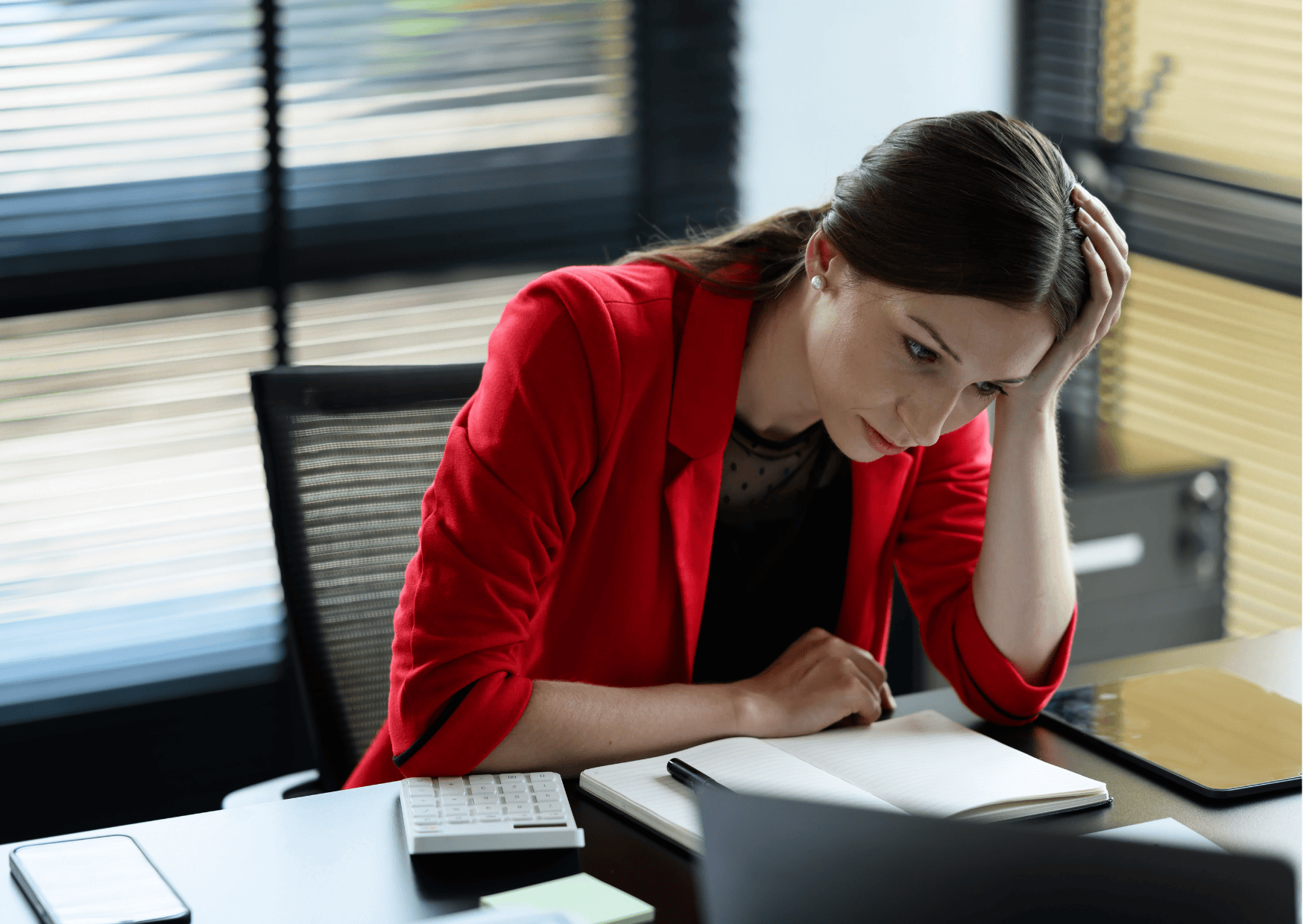
Why documenting progress matters
Too often, projects get stuck not because of bad ideas but because we lose track of what’s working, what’s next, and how far we’ve come.
Documentation isn’t bureaucracy. It’s clarity. It helps you:
- Stay focused on what really matters
- Notice small wins that keep motivation high
- Make better decisions faster
And when you’re working with others, it becomes even more powerful:
- Everyone stays aligned
- You reduce endless meetings and status updates
- You build trust through transparency

The problem with traditional project tools
Most tools are built for complex, enterprise-level projects.
They’re overwhelming. Too many tabs. Too many features. Too much setup.
For individuals, startups, and lean teams, that’s not just frustrating—it’s a barrier to momentum.
That’s where MicroProgress comes in.
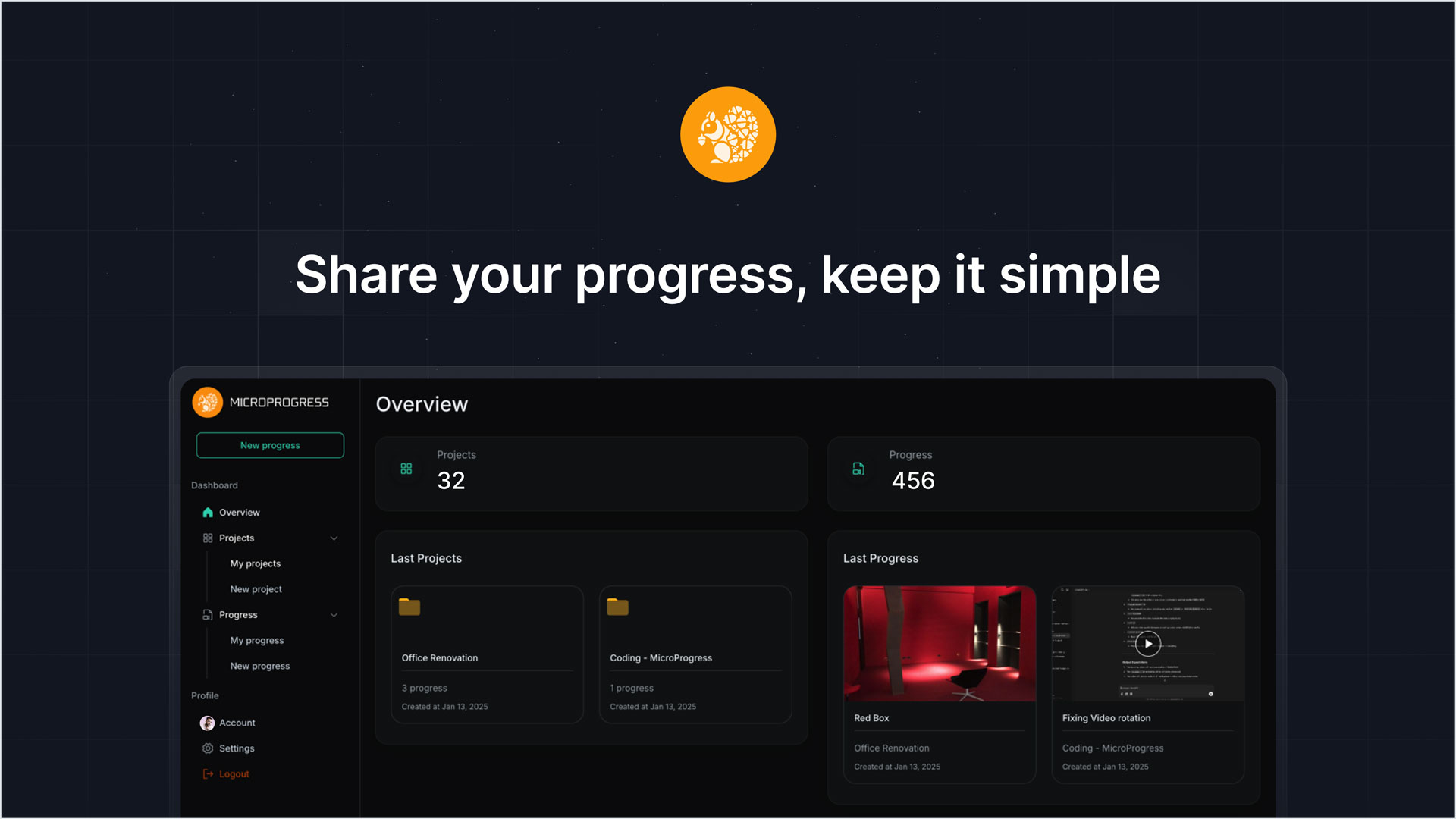
What makes MicroProgress different?
MicroProgress is built on one principle: big progress starts with small steps.
Instead of tracking everything, it helps you document only what matters consistently and simply.
With MicroProgress you can:
- Quickly log updates in seconds, not minutes
- Focus on outcomes, not tasks
- See your journey unfold with clarity
No dashboards to set up. No training to go through. Just progress, one entry at a time.
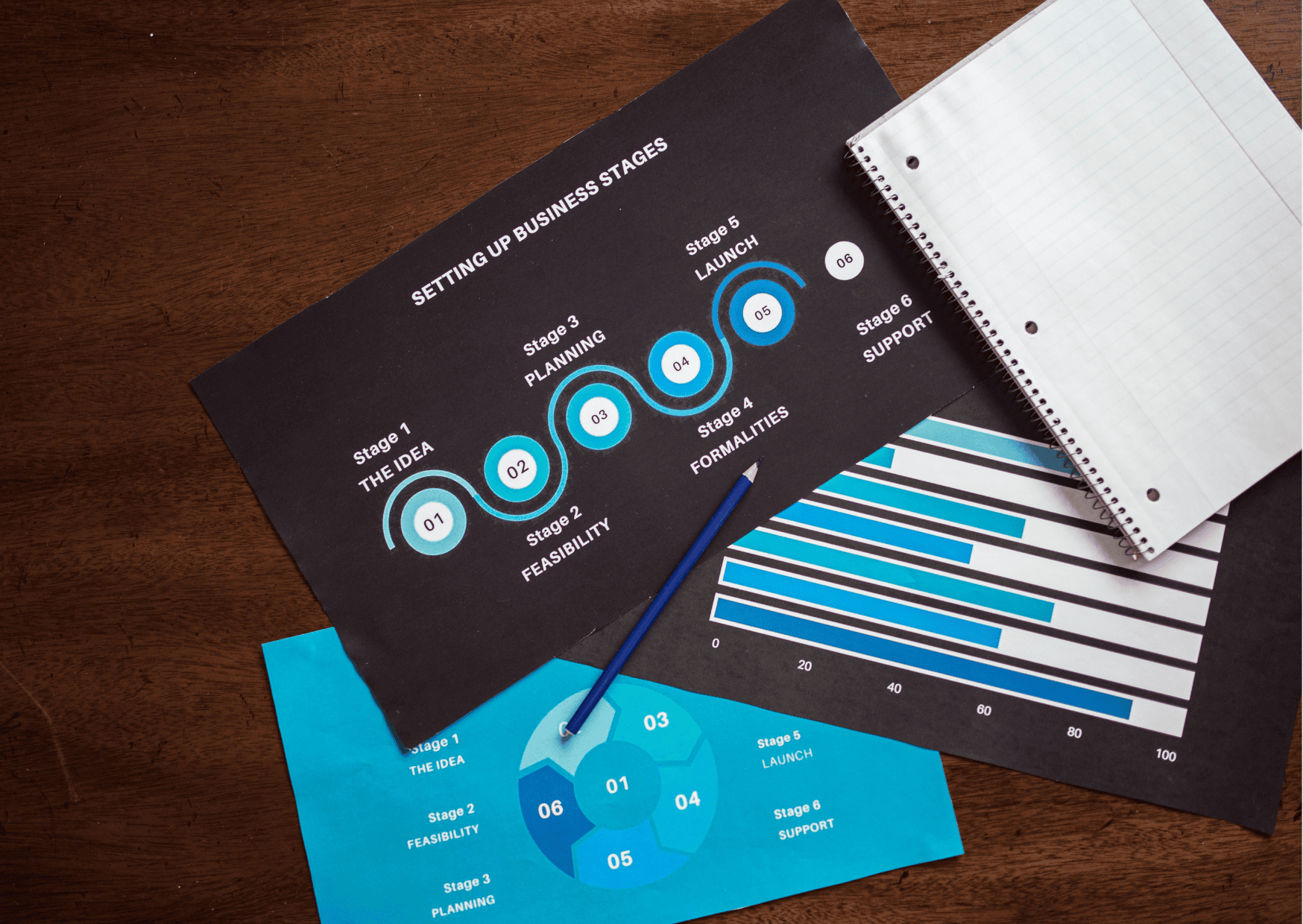
1. Set your north star
What’s your big picture goal?
Write it down in one sentence. This gives every micro-update a sense of direction.
2. Start small
Don’t wait for the “right time” to begin.
Add your first update even if it’s as simple as “Kick-off call done” or “Sketched first wireframe.”
3. Be consistent
Progress compounds when it’s visible.
Use MicroProgress daily or weekly to capture quick notes:
- What did you work on?
- What changed?
- What’s next?
Even one sentence counts.
4. Reflect often
Use your timeline of updates to review how far you’ve come.
This is powerful when:
- You feel stuck
- You need to report progress to others
- <span “=””>You want to understand what’s working
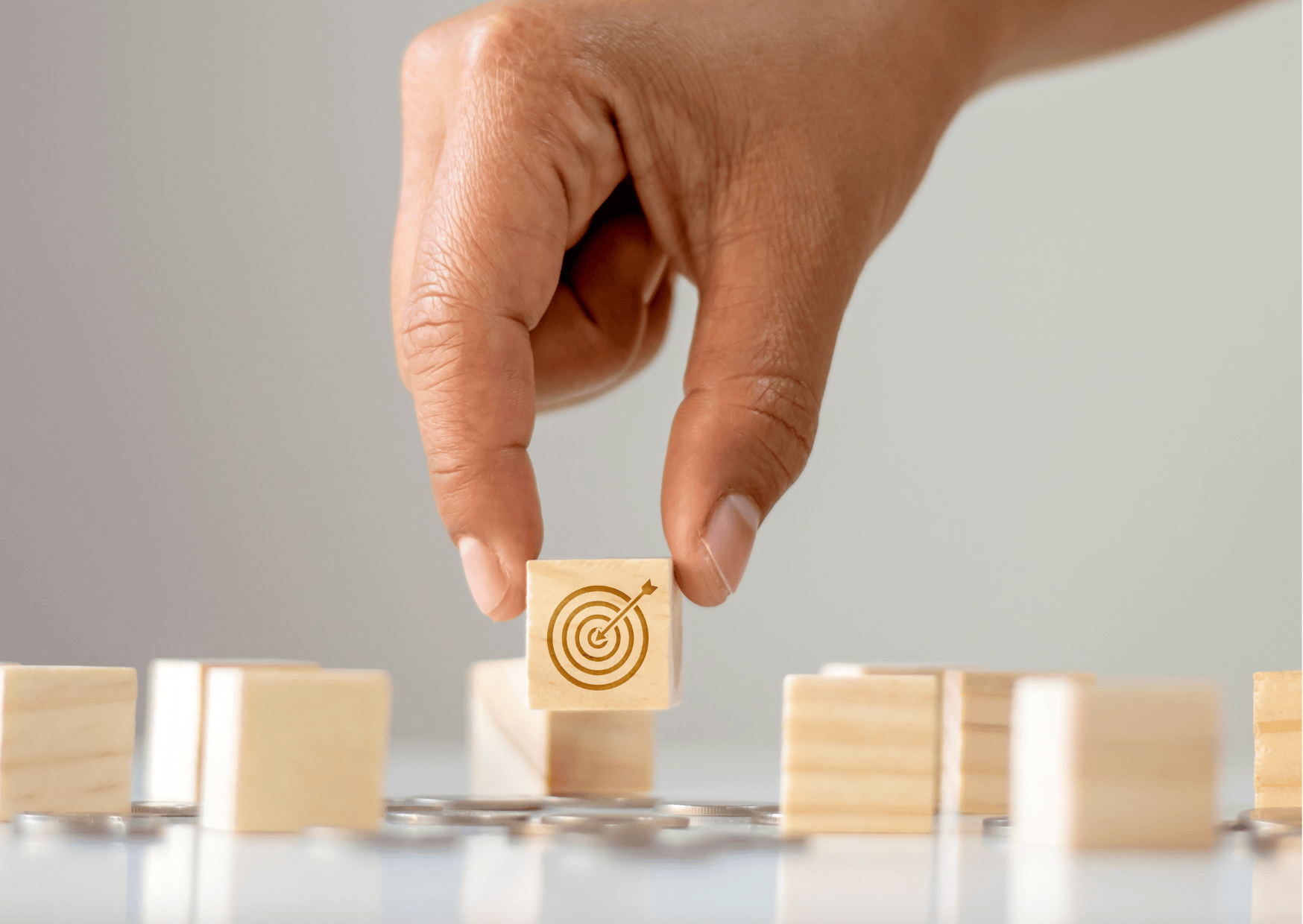
Final thoughts
A 20 page roadmap or complex software to move forward are the past. You need a system that fits the way you think and work.
MicroProgress is that system.
Simple. Clear. Lightweight.
Because progress is a practice.
Hi, this is a comment.
To get started with moderating, editing, and deleting comments, please visit the Comments screen in the dashboard.
Commenter avatars come from Gravatar.